Flagship wireless gaming mouse: Logitech Logitech G900 dual mode gaming mouse experience evaluation
In fact, I love the peripherals of grass Logitech G900 has been a long time, from the G900 listed on the beginning of attention, the new listing price is relatively high, close to a thousand oceans, on a visual hope, thinking that anyway, the mouse is used first hand, also Not urgent! Until June this year that Logitech will be listed in the fourth quarter, Powerplay wireless charging mouse pad, and G903, G703 two wireless mouse, the key is black technology wireless charging technology, this message led me to 618 big promotion G900 low price When tangled with whether or not to start, and finally hold back did not start, in fact, there are still some regrets, although the G903 supports wireless charging, but the Powerplay wireless charging mouse pad will also have a line, although the mouse can play all get rid of the wire In the end, the desktop still has a line. If it is better to start G900, and because of the hard work and benefits it has received recently, we also want to take care of ourselves and approve the approval of the family’s leaders. However, the price of Tmall and JD is now high, there is no choice but to take advantage of the hot sun to the local computer city to buy, after the bargain with JS to start with the price of 720 yuan, compared to Jingdong 618 to promote the price of 699 is still quite good, can accept. Gossip so much, go to the topic:
Although I am buying from a physical store, I still attach a link:
Wikipedia Logitech G900 Wired Mouse/Wireless Mouse Dual Mode Gaming Mouse RGB Mouse 12000DPI+1680 Million Colors RGB Symphony for FPS Gamer Value 106 Comments 2 Original 0 Good 45 Buy Now View Details
Logitech G900 Wired Mouse/Wireless Mouse Dual Mode Gaming Mouse RGB Mouse 12000DPI+1680 Million Colors RGB Symphony for FPS Gamer Value 106 Comments 2 Original 0 Good 45 Buy Now View Details First understand the parameters:

There is a layer of plastic film on the hand box. It is torn off for the convenience of taking pictures. The presence of this film is not clear at a glance â–¼

The front of the box is printed with the appearance of the G900 and the model of the CHAOS SPECTRUM â–¼

The back of the box introduces the G900's performance, 1ms response speed, PMW3366 optical engine, L↔R left and right hand free switch universal mode ▼
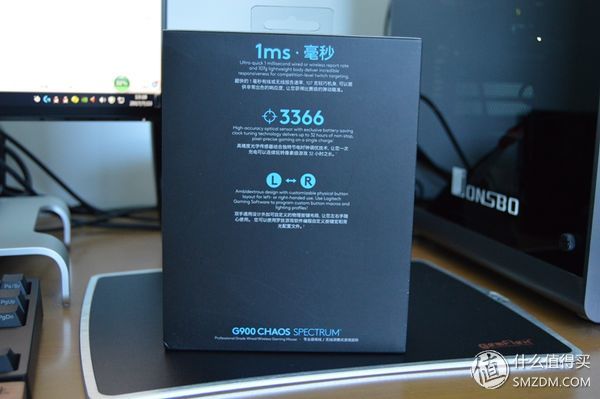
At the bottom of the box, Logitech is still internationally multi-lingual product information, specifications, warranty and SN code â–¼
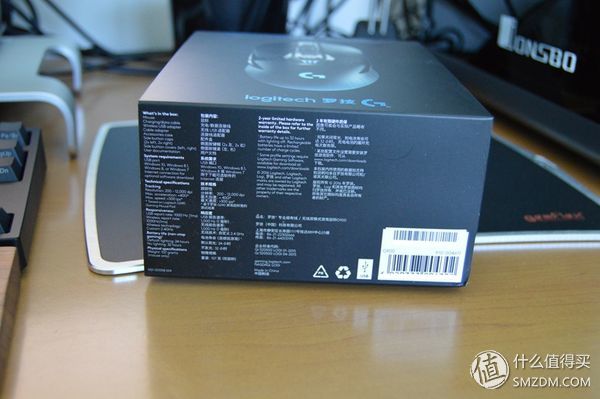
The Logitech G900 uses a pull-out design â–¼
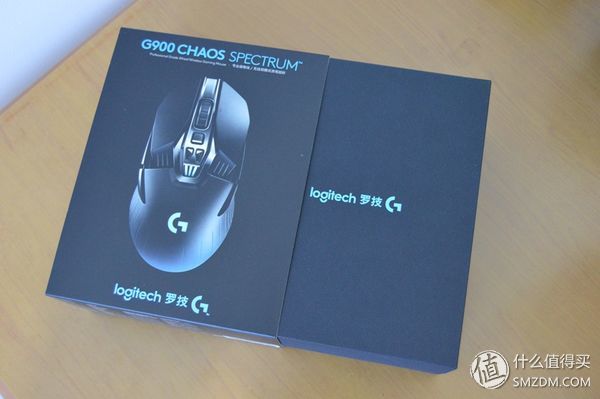
Open the box, see the irregular section design is still quite graded, very black technology sense, the touch of blue in the outer ring of the box is that familiar blue â–¼

A Logitech G character logo, love â–¼

The second floor of the box holds the wire and accessories box and manual and warranty card â–¼

Including products and accessories on three things, it feels a bit simpler than the flagship products â–¼

Let's take a look at the accessory box. The box is made of plastic material. Personally feel that if you have a metal accessory box like the G500s, the texture is even more prominent in the flagship product â–¼

Open the accessory box with wireless receiver, removable mouse side keys, and side key bezel â–¼

The design of the G900's connector mouse terminal is quite unique. The line uses the Micro USB interface, and the cable is still relatively soft, unlike the G700s cable.

Wireless receiver can be connected without charging the mouse â–¼

Do you think that the functional area behind the G900's scroll wheel feels like a fly head? â–¼

The appearance of G900 still has the G series element design. At first glance it looks a bit like a sports car streamline design. This time, the G900 uses a symmetrical design, which is also my first use of a symmetrical design of the mouse â–¼

Previously used right-handed engineering mouse â–¼

The right side of the G900 mouse, the factory default is the right key bezel cover â–¼

There are only 2 button designs on the left side, and there are no 4 buttons like the previous generation flagship G700s, which is relatively more concise, but it is not so convenient for friends who like to play MMO games. â–¼

G900 is a general-purpose design for left and right hands. If you are accustomed to using your left handed friend, you can use the left and right hand side keys to freely replace it. The way to open the baffle is very simple. The keys come with magnetics and you can easily change the keys without tools. â–¼


This is the kind of super-run feeling that I face in the past~â–¼

From this point of view, the front face has a sense of technology, but also more sharply â–¼

Compared to the streamlined tail design of the G502, the G900 looks more abundance, and of course the grip is more full. â–¼

Left and right side skirts have adopted a linear groove anti-slip design, the left and right main buttons adopt the mechanical structure of Logitech Black Technology. This design is based on the left and right button roots as a support point, the front is the main button exposed outside, behind The counterweight lever and the preload spring are hidden in the rat's buttocks. Before being pressed, the spring has provided a little power in advance to press the button on the micro switch. On the one hand, it avoids the empty key path. On the other hand, it also avoids the fingers. Keys stick to increase the feel during use â–¼


At the bottom of the G900, six irregular Teflon pads are designed to increase the bottom friction surface to provide a smooth feel. The G502 is also a similar design. The function area from left to right is: configuration switch button, power switch button, Engine light hole â–¼

The small part of the chassis shrinks using the piano paint process, this design can increase flexibility in use â–¼

G900 wheel and the following three function buttons, the square button for the adjustment of the roller mode (damping scale and non-damped shuttle), two triangle buttons can have +- symbol, the default is the DPI's stall increase or decrease adjustment Key â–¼

The G900 uses a Micro-Gear metal wheel, which can clearly see the hollow design of the middle. This design not only reduces the weight of the mouse, but also does not lose the feeling â–¼

The size of the G900 is 130 x 67 x 40mm, which is a big mouse in terms of volume â–¼

Compared to the 502 alone, I like the right-handed ergonomic mouse on both sides of the hand, and the G900 needs to be adapted, and more like the unobstructed feel of the G900 Wireless. â–¼


Personal hand length 18.5cm, according to G900

Personal use of a mouse is more like holding a hand, the actual use of the effect â–¼


Turn it over and look at it, the size is more intuitive, and the G900's symmetrical design, even if the ring finger and little finger on the side skirt on the long grip will not be tired â–¼

In the past few days, when I use it for about 8 hours per day, I have a three-day charge. When the G900 mouse is left unused for a while, it will automatically enter the standby mode to reduce power consumption. â–¼

When the mouse is not powered, the connection cable is charged, and it can be used as a wired mouse. My USB interface is plugged into the interface of USB3.0. It takes about two and a half hours to fully charge the G900 from 3% of the time, G900's Dual mode design is still great â–¼

Logitech's peripheral drive management software is still easy to use, the software's home page is to choose to save the configuration file to the mouse or computer â–¼

Set the interface, the software provides five custom configuration files, G900 a total of 11 buttons can be customized, because the right two buttons I do not use, so there is no activation, if there is a need for a friend can choose to activate the right two keys, DPI adjustment can be set up to 5 levels, USB report rate can be freely selected from 125~1000Hz

Power display interface, the interface has a battery-like icon to display the real-time power information, as well as power consumption distribution: system, USB report rate, light, you can see the power consumption situation â–¼

The software-driven surface debugging interface has a preset configuration of various material surfaces. I use a 1030 resin mouse pad, so I deliberately adjusted it. If I replaced the cloth pad and did not re-test, the mouse cannot be used. , This function is more practical, debugging can achieve better debugging results, the use of experience is better â–¼

Lighting debugging interface, if there are other Logitech G series of equipment, lighting effects can be synchronized directly in the past, support 1680W color, I usually use in order to improve battery life, the basic is the LOGO light off â–¼

Button number of heat map I personally think that practicality is not great, just a numerical reference â–¼

1000Hz Return Rate Test Results â–¼
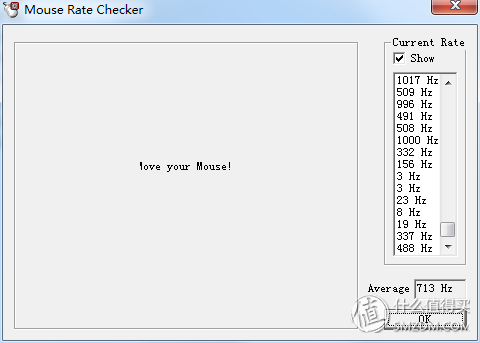
MOUSE TEST software wreath test, I often use 2000DPI â–¼
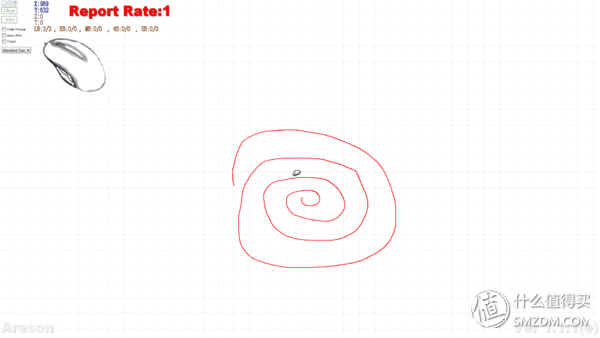
900DPI â–¼ 
Playing a couple of LOLs in the past two days, the experience image of G900 gave me a good overall operation. The weight of more than 100 grams makes it easy to play the game, and the keystroke process is very clear. The positioning is precise and the response is rapid. â–¼


advantage:
Powerful while maintaining 107g weight
Adopts PMW3366 top optical engine
Wireless mode 1ms response time
Symmetrical design, common for both hands
Fine sanding process to improve the feel and dirt resistance
Disadvantages:
The function control button area has a large gap, so it is difficult to avoid dust accumulation.
The battery capacity is small, and today's battery capacity technology can increase the battery capacity
After starting Logitech G900, they were very satisfied with the use of the Logitech G900. They also liked it very much. They had powerful features. The design was also very stylish. The game experience was very good. It was compatible with office. Of course, the office was still the preferred MASTER of Logitech. If you like the wireless charging technology of black technology plus wireless charging mouse pad and G903, G703 two wireless mouse friends can wait and see, almost the fourth quarter of this year will be listed, but when the price may be a little higher , but early adopters always pay some price!
Come here, thank you for watching, finished...
BIOTEPT Single Phase Resilient Base Motors, resilient (cradle) mounted, capacitor start-type, ball bearing motors for fan and blower service. Moderate starting torque electrical design to reduce stress on fan blades during start-up. Capacitor-type design has higher energy efficiency rating than split phase, single phase fan and blower motors. Suitable for belt-driven fans or fan-on-shaft applications. Self-ventilated design, may be mounted outside of the fan`s airflow.
Single Phase Resilient Base Motors for use where water and dust exposure is minimal. Ideally suited for use on pumps, compressors, blowers, fans, and belted applications.
Include:
DRIP-PROOF ODP • SINGLE PHASE RESILIENT BASE
TEFC • SINGLE PHASE RESILIENT BASE
PREMIUM EFFICIENCY FAN MOTORS
DRIP-PROOF • SINGLE PHASE
RESILIENT BASE



Resilient Base Motor,Single Phase Resilient Base Motors,Plit Phase Resilient Base Motor,Odp Resilient Base Motor
Ningbo Biote Mechanical Electrical Co.,Ltd , https://www.biotept.com