TCL TV 5500E Installs Third-Party Software Tutorial with ADB One-Click Installation Tool
Installation Process 1 Download ADB One-click Installation Tool→2 Computer and TV Connect with a Router→3 Run ADB Open Tools→4 One-Click Installation Completed
Steps Step 1: Download ADB open tool and one-click installation tool
With the computer to download and decompress, there are two folders of TCPUDP debugging tool and one-click installation software, as follows
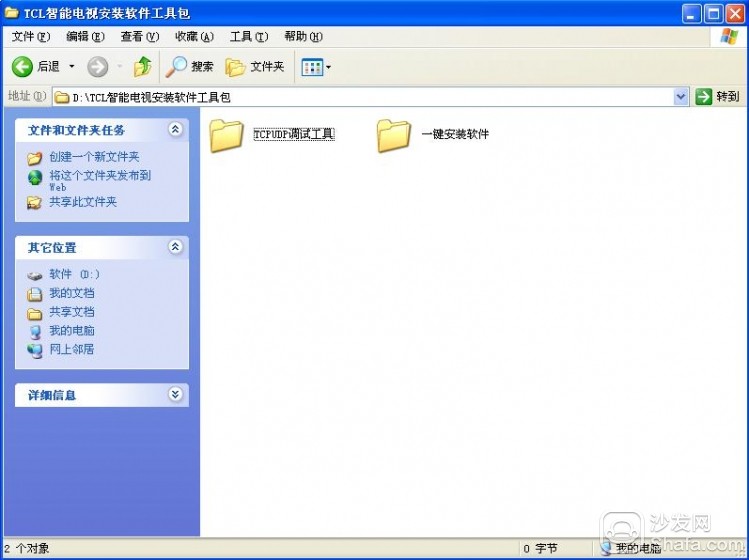
Follow the steps to view the tcl smart TV's IP address as illustrated:
System settings

Network settings
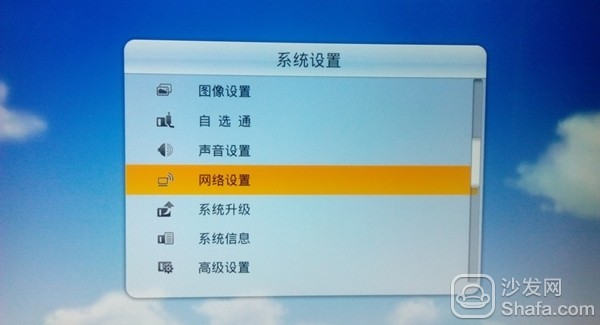
Cable network settings
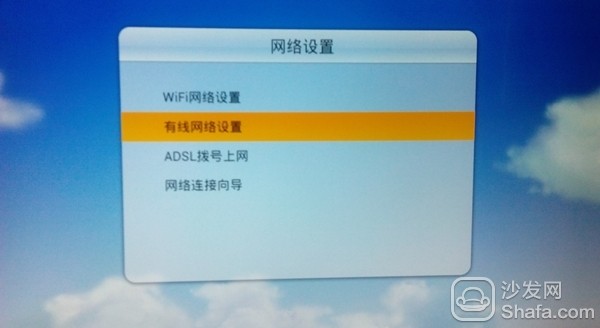
Tcl TV automatically obtains an IP address
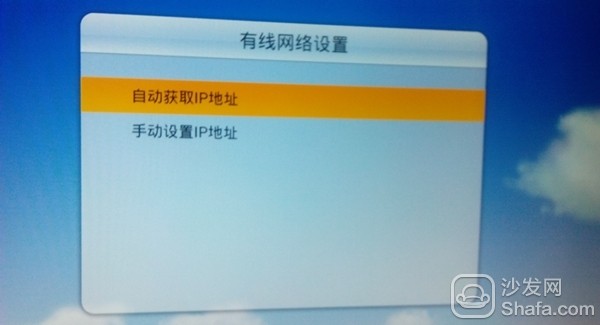
Check the TV's IP
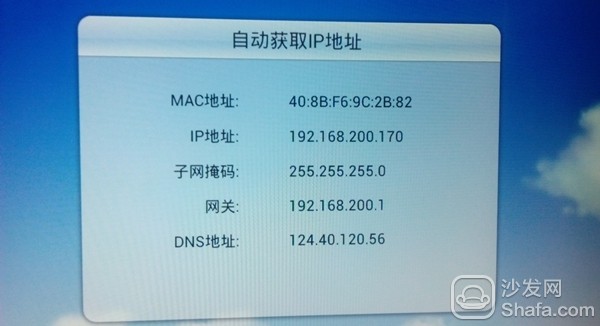
Open the TCP UDP debugging tool
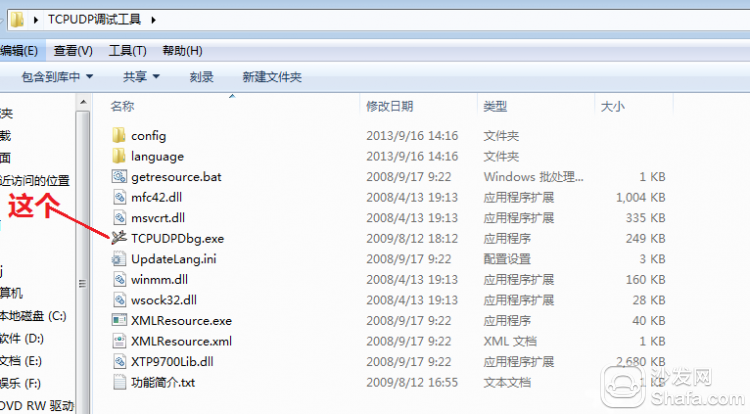
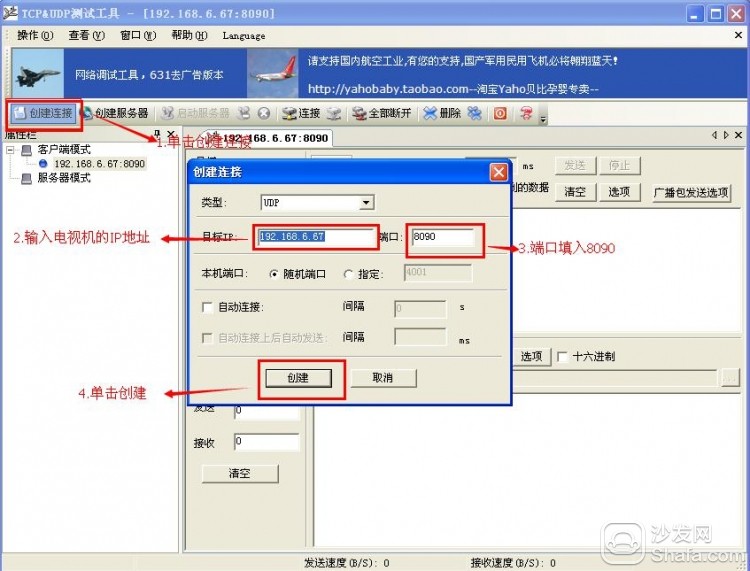
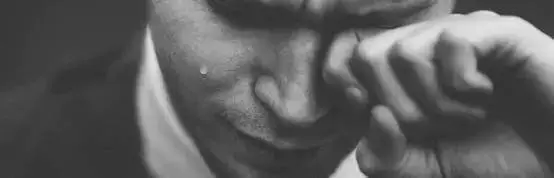
- If the message "unable to connect ip" is displayed, or if the IP address is wrong, do not tick the hexadecimal place in this step.
Step 2: Run one-click installation, install the sofa butler into another folder - "One-click installation", double-click "Double-click to run a key installation" to enter the command interface and enter the IP address of the device obtained in the previous step, and press Enter to wait. can.
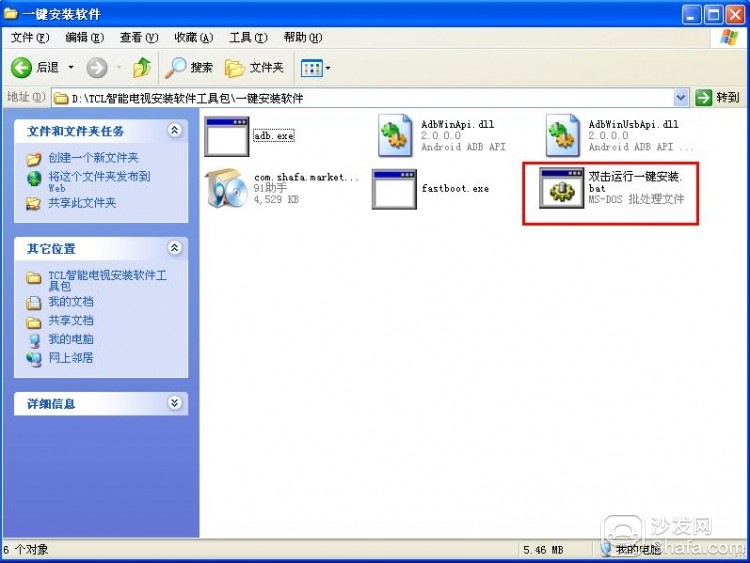
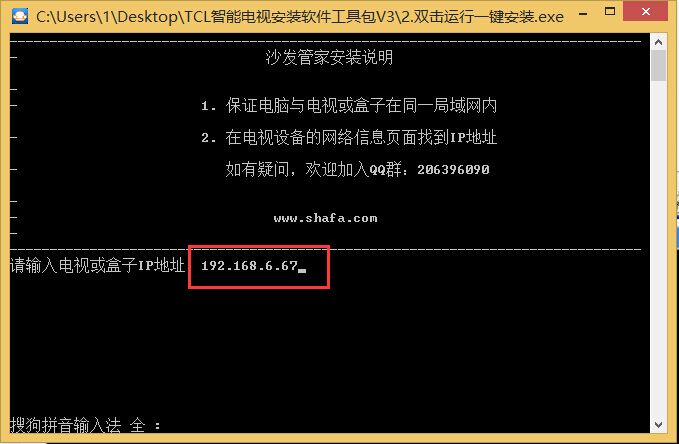
If the message "unable to connect ip" is displayed, or if the IP address is incorrect, do not select the hexadecimal place in the TCP UDP debugging tool step.
Note for installing butler: If you use the sofa butler to download the application, it stays in the installation state, or you are prompted to prompt the words "Prohibited to install unknown source". Please turn on the automatic installation in “Settings†of the sofa butler kit, or try to plug in an external SD card and try again.

If the installation fails, restart the device and try again by following the steps (may be useful). Still have questions please add the following sofa butler official QQ group.
Watch videos on smart TVs and recommend using pudding videos. Fun smart TV (and box), exciting content in the sofa network.
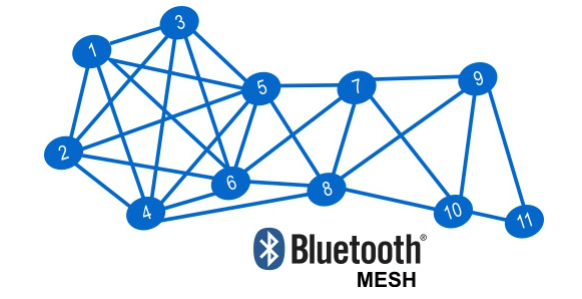
protocol
The advantages of Bluetooth Mesh are fast connect, low power consumption, no password required and Ad-Hoc Network. No need WIFI and hubs, as long as you have a Bluetooth-enabled smart phone, you can experience the smart light. When you install several smart strip lights, the self-organizing network function can make the signals free connect, break the limitation of distance.
Introduction
Strip light with both RGB colorful light and warm light, the length of the strip light is 2 meters, 60pcs LED lamp beads inside are high-quality and energy-saving , the light source is stable without strobe. The installation is very simple, just need to peel off the 3M glue on the back, you can paste and decorate any place.

Control Way-APP
With App control, the light color, brightness, scene mode of strip light can be free changed, with the timing function, users can make the light turn on and turn off the strip light freely. The App are developed on the most advanced Bluetooth Mesh technology. [LinkupHome" App can be downloaded in the App store or Google Player, then you can control our product without any complicatedd steps. The App is stable, easy control and multifunctional.
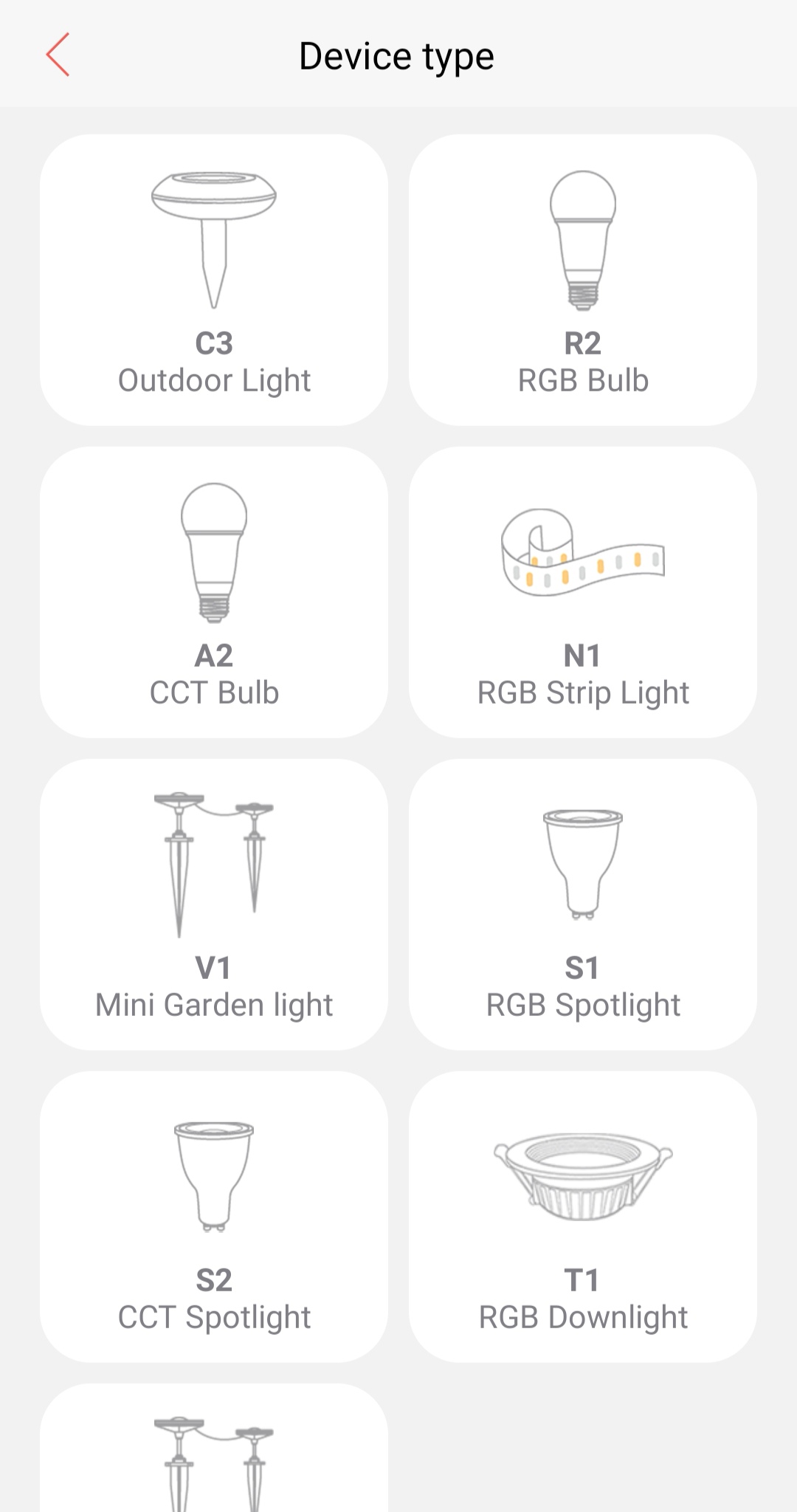
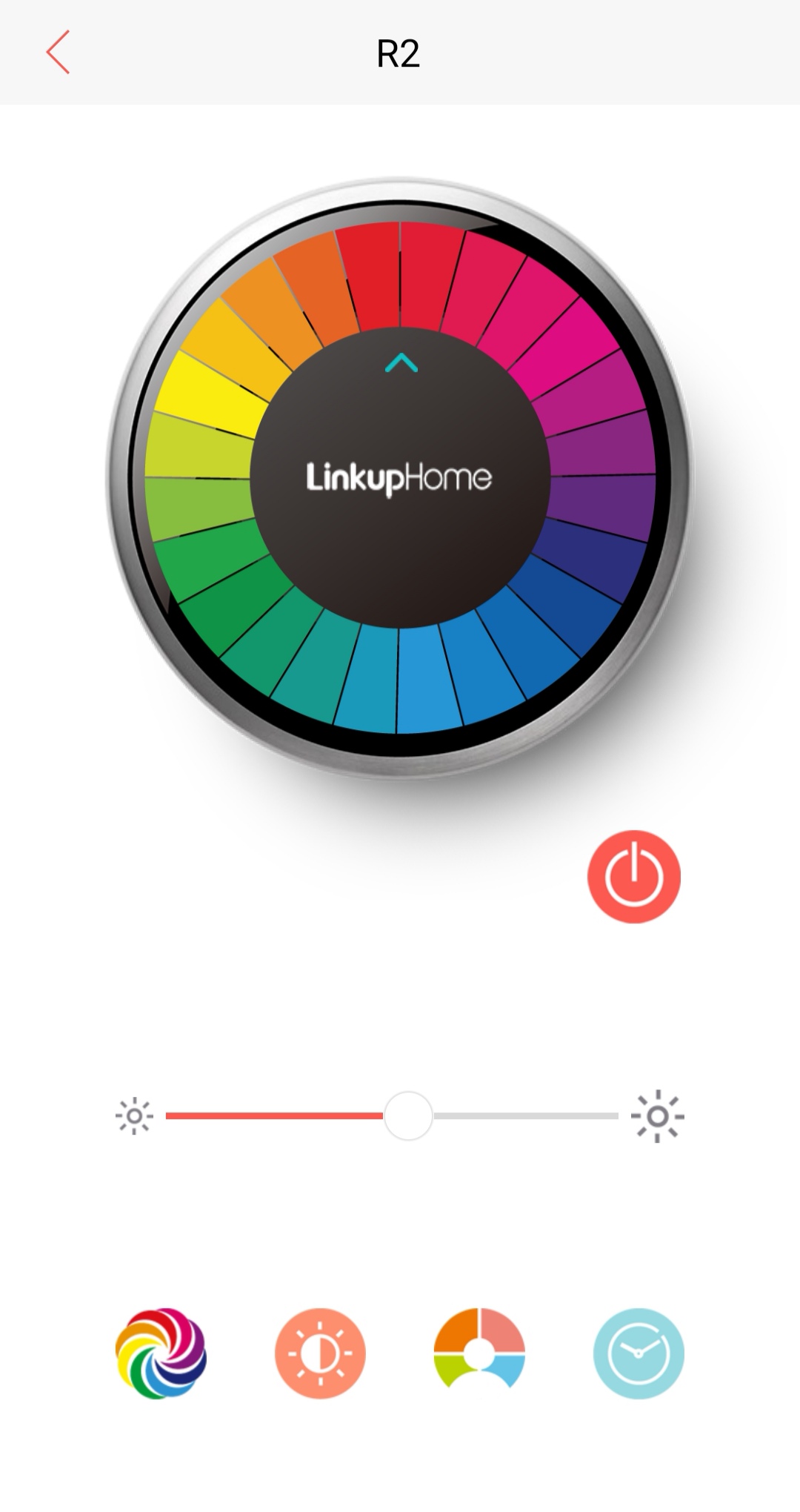
Product Parameters
Control distance: 20m
Material: Polyurethane with 3M back adhesive
Working Voltage: 100-240V
Frequency: 50/60Hz
Lamp Color: RGB+Warm White
Color Temperature: 3000K
Meters: 2 Meters
LED Power: 7W
Power Adapter: 12V/2A
Product Specification: 30pcs LED beads/M, 2 M/root, total 60pcs LED beads.
(3pcs strip lights can be connected, max to 6 meters.Need customized. Pls inform in advance if needed)
Warranty: 2 Years
Strip Light With APP Control,APP Controlled LED Light Strip,APP Control Strip Light,Phone Controlled Strip Light
Ningbo Homey Photoelectric Technology. Co., Ltd , https://www.linkuphome.com