Adam Taylor plays MicroZed: MicroZed operating system
How to get a FreeRTOS demo and run it on MicroZed. Developed by Real TIme Engineering, FreeRTOS helps embedded systems with small capacity and extremely fast speeds.
In recent years, FreeRTOS has increased in number and is incredibly popular. The top RTOS of the EE TImes embedded system market survey in the past four years. This is not surprising, as it is completely free even for commercial applications. There is also a certified security version called SafeRTOS, but this is a fee. FreeRTOS benefits from a fairly large ecosystem, including CLI, TCP/IP, UDP/IP and file systems, to reduce the time it takes for many applications to enter the market.
The FreeRTOS website also includes forums for developers and engineers to ask questions and learn how to better use the operating system. (see)
In order to demonstrate the operation, we first need to download the FreeRTOS application, which can be obtained from. The current version is V8.0.1. The download includes the architecture port and demo, which proves that this is a small RTOS. Only 175MB after decompression.
The downloaded zip file is self-extracting and includes links that need to be maintained, so make sure you extract it to the file directory you want.
The next step is to load the Zynq demo project into the SDK (File -> Import). This demo was developed for the ZC702 development board with specific BSP and hardware definitions for the board. But since I use the MicroZed board, I will use my own hardware definition and BSP to run this demo project. Therefore, I will only load the demo app.
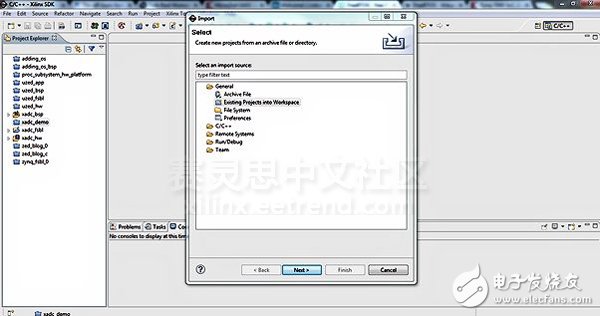
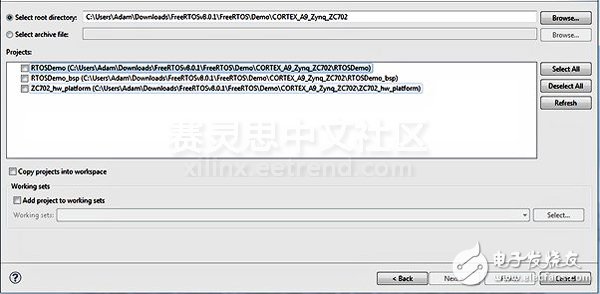
So, I only checked the top box and loaded the project. This requires us to change the reference BSP for this demo application. We choose the demo application and choose the "Change BSP" option. Of course, selecting the BSP option will select a reference for the hardware design.

With the desired reference BSP, we should create a demo application on the MicroZed hardware. All of this is the same as the development project we created in this blog.
However, since we are using MicroZed instead of ZC702, we need to modify the code slightly. This demo is to flash the LED on the development board. But the ZC702 uses an LED that connects to the MIO10 and the MicroZed is an LED that connects to the MIO47. It is very simple to modify in the SRC folder of the RTOSDemo application. Select the file ParTest.c, which defines the GPIO interface of the processor, open this file, and modify the following line:
#define partstLED_OUTPUT (10) //before
#define partstLED_OUTPUT (47) //after
This is like a pin mapping changed from MIO10 to MIO47.
Successfully run demonstrations will have a command line interface (CLI) and flashing LEDs available on the RS-232 interface. This is a very interesting interface because it allows us to see the running status statistics of all tasks while running. The following is a snapshot of the running state:
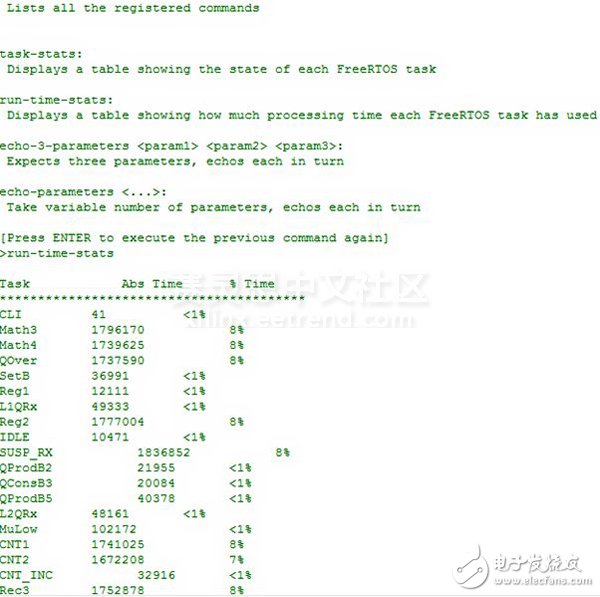
Police Megaphone,High Power Megaphone,Rechargeable Megaphone,High Power Megaphone With Microphone
Shangqiu Huayitong electronic technology co., Ltd. , https://www.huayitongmegaphones.com