OrCAD Tutorial: How to Modify Component Properties
Component Index Number and Value Modification
Double-click the index number or value to bring up the modification dialog and modify it directly.
Place text
Menu place-"text, or shortcut button A in the right menu, pop-up text edit box
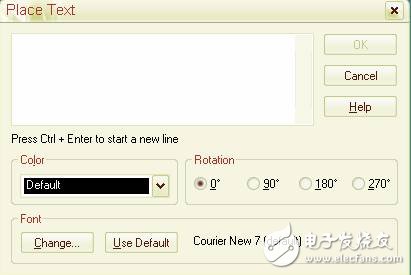
Enter text in the edit box. The line break method is CTRL+enter.
Color: Select text color
Font: Select font, font size, etc.
Text moves
Mouse click to select, drag directly
Text rotation
Selected, shortcut R
Place graphics
The right shortcut button, as shown in the figure, optional rectangle, ellipse, arc, etc.

In the schematic page, click the left button to directly drag out the graphic, as shown in the rectangle.
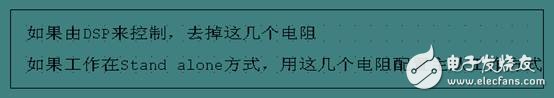
CCTV Power Supply,CCTV Power Supply Box,CCTV DC Distributed Power Box
Chinasky Electronics Co., Ltd. , https://www.chinacctvproducts.com