IT giant first intelligent television Lenovo K91 features evaluation
[PConline evaluation] Some time ago Lenovo K91 came to PConline evaluation room, we have conducted a detailed routine evaluation, 55-inch K91 has a good picture quality performance. However, the traditional features are still not the real strength of the K91. As a result, the intelligent TVs of Lenovo's IT vendors are even more attractive in smart applications. The K series smart TV adopts Google certified Android 4.0 platform, and equipped with a dual-core 1.5G Qualcomm CPU, and has online video, rich applications, 6-in-one remote control and gamepad features, we will use video, Picture these ways to try K91's features.

IT giant first intelligent television Lenovo K91 features evaluation
What are the features of Lenovo smart TV?
Equipped with the Android 4.0 operating system is a major feature of Lenovo TV. Unlike the previous generation system, the 4.0 system can support devices such as mobile phones, tablet computers, and smart TVs at the same time. Therefore, it is more compatible with TVs. At the same time, the Android system used by Lenovo is also officially certified by Google. It is also superior to other domestic smart TVs in terms of development, and has thousands of customized TV applications. Therefore, compatibility and fluency of the system are worth looking forward to. Among them, the "sandwich" interface, which is simple and easy to use, has broken through the cumbersome operations of the previous TVs and is highly available.

High-quality online video-on-demand, Lenovo's online video segment alone in its operating interface, showing K91's online video capabilities have a lot of strength. Earlier, Lenovo had established a joint venture with BesTV as a "cloud cloud network technology" company, so it has an advantage over other vendors in video resources. Can provide 300,000 hours of genuine video resources, some 1080p high-definition online video, 5 seconds fast broadcast, breakpoints and other functions, it can be seen that Lenovo hopes that smart TV not only has a smart operating system, improve the video resource is also The essential part. After all, the most basic function of TV products is to watch video programs. It is obviously impossible to enter the era of smart TV but it is still limited to ordinary cable TV or digital TV.

Six-in-one remote controllers and dedicated game controllers are standard remote controls for the K91. The six-in-one remote controller can implement functions such as touch control, air mouse, gravity sensing, voice, T9 input, and traditional remote controls. Applications can be achieved using this remote control, the remote control works well. Which is worth mentioning is that K91 supports voice input method. For the technology provided by XFY, the remote control provides the function of a microphone in it, as long as the remote controller can realize efficient voice input.



Lenovo K91 remote control



Somatosensory gamepad
The gamepad is specially designed for Lenovo's customized TV games. It can use the gravity sensor of the handle for racing games, joystick, LR button to operate the customized version of Zombies, and the built-in 6-axis sensor can also be used for badminton. , tennis and other somatosensory games, there will also be video play in the next article. It is worth mentioning that these two remote control devices are not commonly made in China but made in Indonesia.
"Sandwich" user interface
The user interface of Lenovo smart TV is very simple, and the user interface called “sandwich†is modified based on Android 4.0. The main interface has only three parts: TV, online video, and application. Unlike other TVs, these three sections do not appear on television at the same time, but show one section at a time. You can cycle through the left and right buttons or the touchpad section of the remote control. The operation is very quick and there is no sense of delay. This can be seen in the video below. There will also be real-time weather forecasts and date and time displays on television, which are highly practical.

Operation interface trial video
The traditional TV interface has only one screen. You can use the input source buttons on the remote control to switch between different sources, such as HDMI and AV analog signals. After entering other interfaces, you can also see the TV screen in real time through the picture-in-picture function, even in games and applications.
Operation interface trial video
The application program interface is also divided into two parts. The above is the recommended program of the Lenovo Music Store. It is a scrolling display of the five focus maps. The lower part is set as a commonly used program shortcut, you can click directly, and more programs need to click “More†to enter the local application for selection.

Application section


Online video: rich film source HD quality
The online video section of Lenovo TV uses the resources of BesTV. As the Lenovo brand has already established a joint venture with BesTV, it has an advantage in video resources. The main program of the online video is directly on the “sandwich†interface, and can directly enter the sections of Chinese-language movies, overseas movies, etc. In addition, there are online video guides and recommended resources on the main interface, and the user interface is quite friendly.

After entering the partition, you can slide through the remote touchpad. Movie resources are plentiful. At the same time, the video quality of most movies has reached the 480p level. Some of them can even reach the 720p level.


In some sections, the ultra-clear part of the oil can be selected, and at least a resolution of 1280 x 720 or more is achieved. As for Lenovo's 5 second speed broadcast function, it is still necessary to build on the basis of high-speed networks. If the user's network speed is not to force, there is no way to achieve high-speed video 5 seconds speed level.



Through trials, we can see that the K91 online video is very rich in resources and has good performance in films, TV series, variety shows and education. It is also possible to publish microblogging in real time for sharing. In terms of practicality, it can be said that it surpasses other smart TVs, not to mention the smoothness of its smooth operation process.
Application trial: remote control rich operation
Lenovo smart TV is based on the secondary development of Android 4.0 and can theoretically be compatible with all programs that can run on Android 4.0 platform. Since Lenovo Music Store has also set up a lot of time, the application program customized for Lenovo has reached more than 1,000, which is also considered to be one of the core competitiveness of Lenovo TV. Through the video below, we can have a general understanding of these applications.
Application trial video
Application trial video
app Store
K91 built a music store, you can see there are a lot of internal applications, which are commonly used applications are very complete, only need to enter the download on the line, the vast majority are free software.




The program can be installed on the built-in memory or on the SD. Since the SD card slot is built in, the user of the storage space is not worried; the built-in memory has a capacity of 5.9G, and the system and the native software occupy 2.9G of space.

Input method: voice input method T9 input method
One of the features of the Lenovo smart TV is the voice-activated input method. This function is provided by Information Technology and is our common signal input method. The input sound microphone is located on the six-in-one remote control. When the input interface is pressed, the voice control key on the remote control only needs to be pressed to realize the voice input.


In the trial, the recognition rate of the voice-activated input method is amazing. It can achieve more than 90% of Chinese pronunciation, and it is very fast. It can be said that after using voice-activated input, it is difficult for you to use other input methods. It seems to be a good choice for smart TV voice input method.

In other input methods, because the remote control has a number button, Lenovo has also developed the T9 input method. This input method corresponds to Pinyin, strokes, and English. The operation is similar to the previous mobile phone input method, which is a solution to the TV text. Enter the question.
Sina Weibo
The built-in Sina Weibo is a customized version of Lenovo TV, and its name has also been changed to Weibo TV. The program supports full-HD resolution, and supports the operation of four-color shortcut keys on the remote control, regardless of forwarding, sending microblogging, At etc.
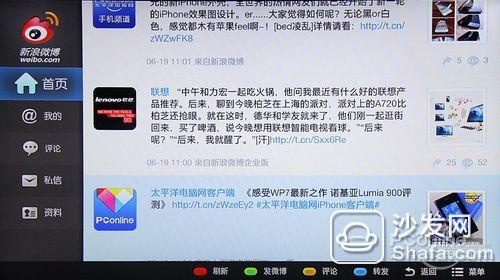
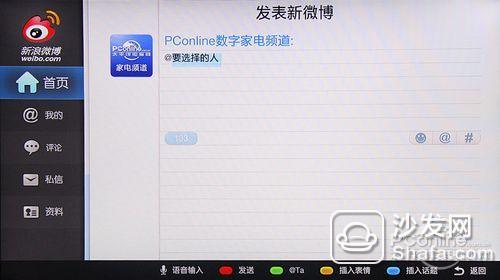
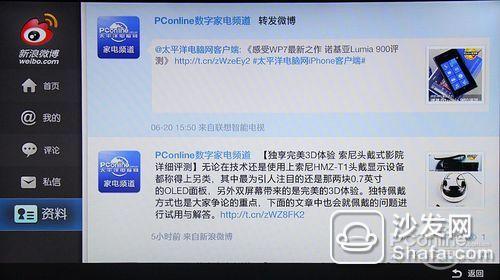
In addition, it can be seen that the tail for sending Weibo has also been customized as “Lenovo Smart TVâ€.
QQ client
The QQ client here is not Lenovo's customized version, but the Android public version, but since the Android program has good compatibility with various resolutions, the QQ client here also achieves full HD resolution. So how should the public version of the software be compatible? Lenovo uses the 6-in-one remote control's air mouse function. Since the remote control supports 6-axis sensing, it can achieve motion capture; the air mouse acts as a cursor on the screen, pressing the OK key is like a finger click on the touch screen to determine All touchscreen-based programs can rely on this method.

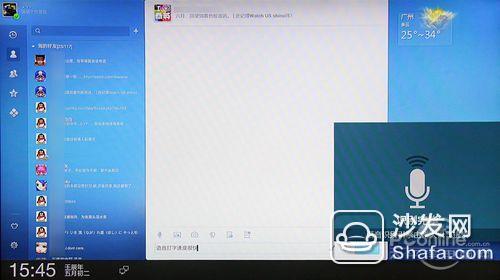
Entering the client can see that the interface is exactly the same as the tablet version of QQ, using the empty mouse to achieve all the QQ features, so do not worry about the compatibility of other non-custom Android programs on the TV.
PPTV client
As mentioned above, the Lenovo smart TV has good program compatibility with the public version, and the PPTV client can also be well compatible. However, since it is not customized for TV, some programs have small display fonts and are less likable in application, but they are still very smooth in handling.



In actual use, it is also possible to play video smoothly and experience is good.
Baidu map
Lenovo smart TV's Baidu map is a customized version, but the change in the interface is not very big, the biggest difference is that it provides a color shortcut on the remote control. Relying on the air mouse and shortcut keys can achieve a good operation, with a high degree of practicality.



And because of the diversity of input methods, even complex names do not have to worry about input. Lenovo has done a good job in this area.
Game trial: a variety of game methods worth playing
One of the main features of Lenovo's smart TV is the game. Many of the games are customized by Lenovo. They can directly use the attached gamepad to play games, including plant vs. zombies, badminton, tennis, and wild vehicles. It can be seen that Lenovo's relationship with other software developers is not normal. We can directly watch the game's trial video to learn more.
Game trial video
Game trial video
Plants vs. Zombies
The K91 has a built-in plant vs. zombie game. This game is a customized version. Not only does the picture exceed the resolution of the normal Android tablet, but it must also be tested using the gamepad during operation. Use the arrow keys or joystick to collect sunlight and plant the plants. Using the L and R keys to switch plant types is also faster. In addition to this game, there are fighting games, racing games and other customized games that need to use the handle directly to play. At this time, the 6-in-one remote control cannot be remotely controlled.


Badminton (sense games)
This time, we specially selected a game that supports somatosensory, “badminton,†to try it out. In the game, you can use the grip to hold the game handle. When you swing, press the A button on the side of the handle to catch the ball.

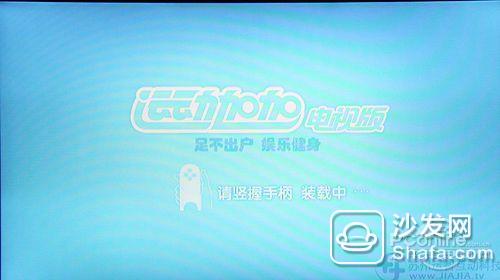



In the game, you must swing the handle and press the A button at the same time to catch the ball. Although there is support for the body feeling, the amplitude of the action is not well recognized. Because the sense of the body is realized only by gravity sensing, it is not experienced. Wii infrared, Kinect motion detection and PS3 light detection.
Fruit Ninja (Air Mouse)
The above describes the experience of using gamepads or somatosensory games. What about games that are not specifically tailored for Lenovo? The answer is to use the 6-in-one remote control air mouse function, because the remote control supports 6-axis sensing, so you can achieve motion capture; air mouse appears as a cursor on the screen, press the OK key like a finger click on the touch screen to determine the general All touchscreen-based programs can rely on this method.

The remote air mouse function is sensitive to the detection of the action, but it is not as intuitive as playing the screen directly in the game. Although the game can be played, the experience is more general.

Lenovo smart TV's game features are more powerful, not only have many custom games, these custom games are better than the average Android game's screen, the compatibility of the game handle makes the experience to enhance significantly. Other non-customized Android games rely on the air mouse function to simulate the sense of touch, although the experience generally provides better compatibility.

Full text summary: Although Lenovo smart TV is not as good as Samsung in remote control, there are two points, but the six-in-one remote control and game Shou Bin's pick-up provides a very complete remote control experience, whether it is air mouse, gravity sensing or voice input, these Practicality is quite high, and I think it is the most efficient way of smart TV. The Android 4.0 and dual-core 1.5G processors bring a smooth operating experience, of course, this and Lenovo's tuning also has a great relationship, it seems that IT vendors in this area compared with traditional home appliance manufacturers have greater advantages for the pursuit of smooth operation Lenovo smart TV is a good choice for users who experience and good compatibility.
IP67 Waterproof HCF Power With Display
We are famous power factory in china.We mainly offer led switching power supply,dual outpout led switching power,IP67 led power,waterproof led power,IP67 Outdoor Power,IP20 Indoor Power,IP20 led power,Ultra thin led power,outdoor led power etc.They widely use for led strip light,led wall wash light,led
underwater light,led inground light,led spike light,etc.
Ip67 Waterproof Hcf Power With Display,Display Power Converter,Led Power With Display,Outdoor Led Power With Display
Jiangmen Hua Chuang Electronic Co.,Ltd , https://www.jmhcpower.com